This is a simple two player tic tac toe game written using C#. When the game start, player 1 start by clicking on a empty box. Each player takes turn until someone win or the game draw. Player 1 is automatically assign X and player 2 is assign O. As i said before this is a simple game, the game has two button. New game button which resets the game and Exit button which quits the game.
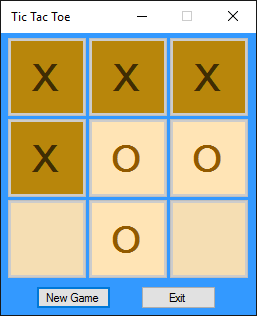
Code:
using System;
using System.Collections.Generic;
using System.ComponentModel;
using System.Data;
using System.Drawing;
using System.Linq;
using System.Text;
using System.Threading.Tasks;
using System.Windows.Forms;
namespace TicTacToe
{
public partial class Form1 : Form
{
bool isTurn = true;
int Turn_Count = 0;
public Form1()
{
InitializeComponent();
}
private void button_click(object sender, EventArgs e)
{
Button b = (Button)sender;
if (isTurn)
{
b.Text = "X";
b.BackColor = Color.DarkGoldenrod;
}
else
{
b.Text = "O";
b.BackColor = Color.Moccasin;
}
isTurn = !isTurn;
b.Enabled = false;
Turn_Count++;
Winner();
}
private void Winner()
{
bool isWinner = false;
if ((A1.Text == A2.Text) && (A2.Text == A3.Text) && (!A1.Enabled))
isWinner = true;
else if ((B1.Text == B2.Text) && (B2.Text == B3.Text) && (!B1.Enabled))
isWinner = true;
else if ((C1.Text == C2.Text) && (C2.Text == C3.Text) && (!C1.Enabled))
isWinner = true;
else if ((A1.Text == B1.Text) && (B1.Text == C1.Text) && (!A1.Enabled))
isWinner = true;
else if ((A2.Text == B2.Text) && (B2.Text == C2.Text) && (!A2.Enabled))
isWinner = true;
else if ((A3.Text == B3.Text) && (B3.Text == C3.Text) && (!A3.Enabled))
isWinner = true;
else if ((A1.Text == B2.Text) && (B2.Text == C3.Text) && (!A1.Enabled))
isWinner = true;
else if ((A3.Text == B2.Text) && (B2.Text == C1.Text) && (!C2.Enabled))
isWinner = true;
if (isWinner)
{
Disable_Button();
string winner = "";
if (isTurn)
winner = "O";
else
winner = "X";
MessageBox.Show(winner + " Wins!", "Tic Tac Toe");
}
else
{
if (Turn_Count == 9)
MessageBox.Show("Draw!", "Tic Tac Toe");
}
}
private void Disable_Button()
{
foreach (Control c in Controls)
{
Button b = (Button)c;
if (b.Text != "New Game" && b.Text != "Exit")
{
b.Enabled = false;
}
}
}
private void btnExit_Click(object sender, EventArgs e)
{
Application.Exit();
}
private void btnnewGame_Click(object sender, EventArgs e)
{
isTurn = true;
Turn_Count = 0;
foreach (Control c in Controls)
{
Button b = (Button)c;
if(b.Text!= "New Game" && b.Text != "Exit")
{
b.Enabled = true;
b.Text = "";
b.BackColor = System.Drawing.Color.Wheat;
b.Font = new System.Drawing.Font("Microsoft Sans Serif", 27.75F, System.Drawing.FontStyle.Bold, System.Drawing.GraphicsUnit.Point, ((byte)(0)));
b.ForeColor = System.Drawing.Color.Cyan;
b.UseVisualStyleBackColor = false;
}
}
}
}
}