Hello World! Its ur boy Samath once again, today i'm going to share with you one of my Specialty. A few years ago when I dip my feet into the .Net world i did it with Visual basic.Net. I went so deep into the language that I thought it was the best thing since slice bread. It was like meeting a girl today and marrying her tomorrow. until I met C# but that's another story for another day. While I was traveling the VB.Net Journey I created some very interested application. One of which is a Desktop Protection Program that I called SamStorm Desktop Force Shield, its a kool program that protects your computer from unauthorized access. I am going show you how the program work by providing code and screen shot. I am going to post the Source Code a comment below.
Please Stay Tune to my Channel because I am going to post some very interested program in the future that will rock your world!!!!!
Screen Shots
This is the project in Visual Studio 2012. If you don't have Visual Studio GET IT!
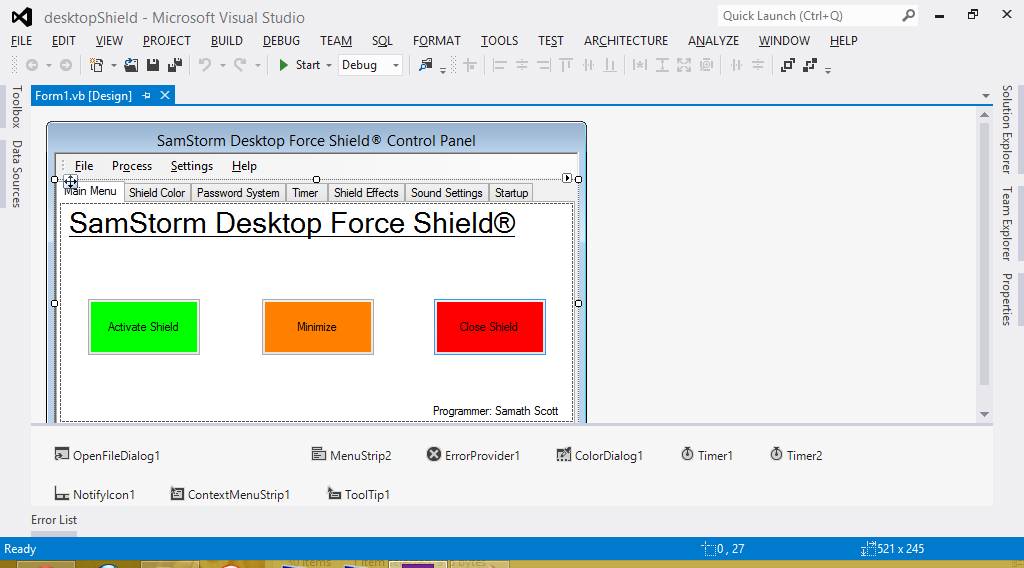
When you open the program for the first time it will prompt you to create a password. This password is use to deactivate the program when its activated.
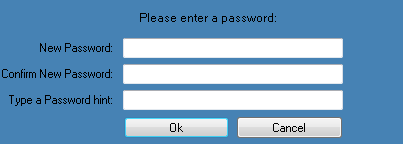
The Default color of the program is blue. This is the main screen of the program.
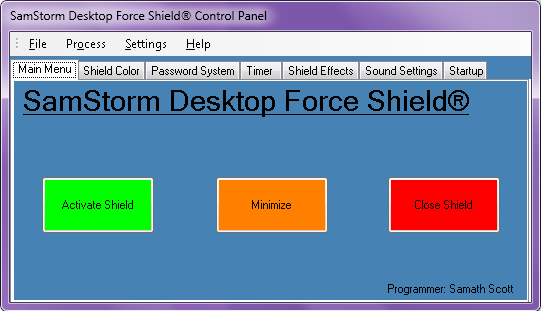
You can change the color of the program to what ever your heart's desire.
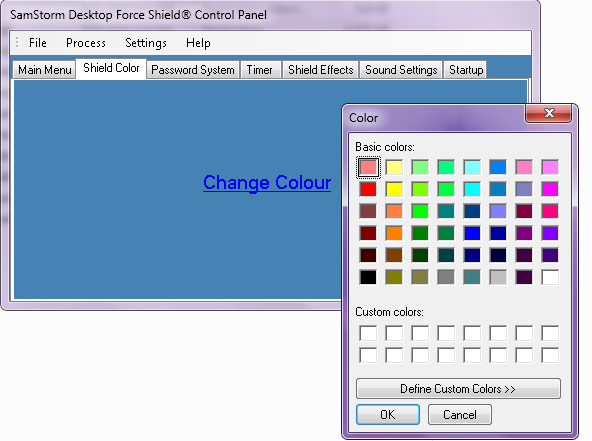
Example of color change!
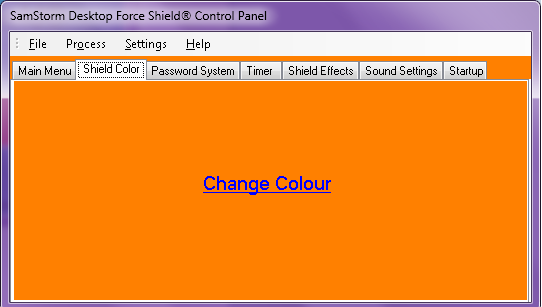
Here is my Favorite part of the program. you can set the time you want the Shield to activate. Let me give a scenario; I lend my friend my computer once and I told him I was giving him 10mins to use it. I came here and set the time to 10mins, when its reaches the time the desktop locks.
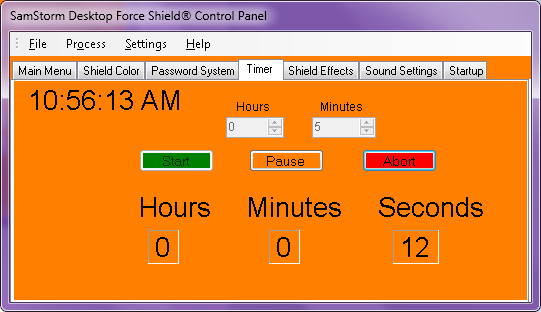
I can go on all day showing every feature of the program but this is the last feature i'm going to talk about. it you want to see more feature download the Program and test it...... When you press the activate button on the program this an example of the screen you will see. your screen will have a transparent look, for the purpose of this article I change my look to a solid. anyways when you see this screen press F11 on the keyboard, a dialog box will appear to enter your password to deactivate the shield.
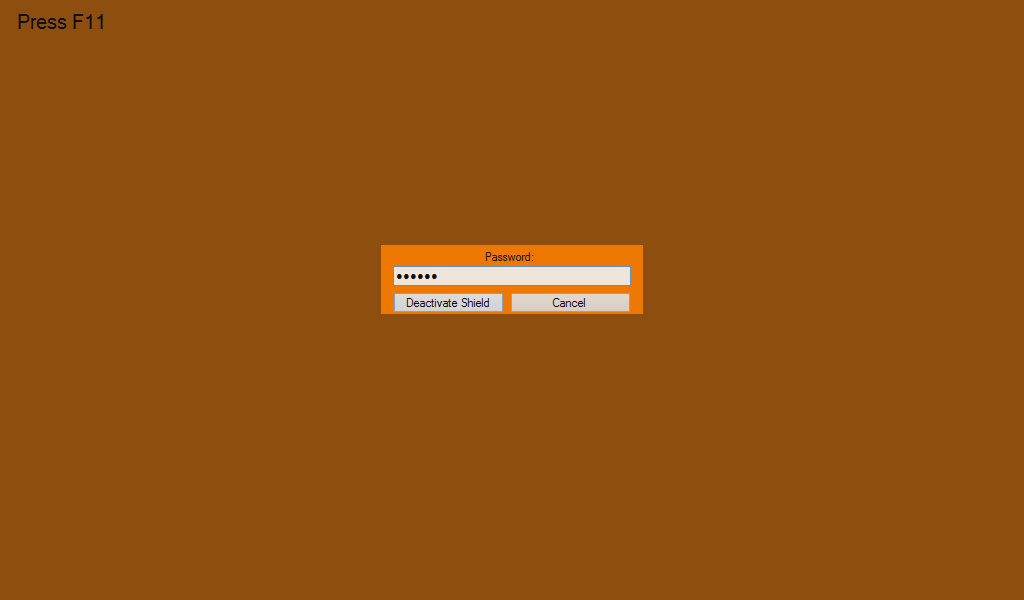
Code
The code is longer and more complicatied than what I have post here, but for the purpose of this article I post a summary of the code. If you want the full code download the project, the link is in the comment section below.
Imports Microsoft.Win32
Public Class frmmain
#Region "Declare"
Public Declare Function AnimateWindow Lib "user32" (ByVal hwnd As Int32,
ByVal dwTime As Int32, ByVal dwFlags As Int32) As Boolean
'Constant Codes
'
Public Const AW_HOR_POSITIVE = &H1 'Animates the window from left to
right. This flag can be used with roll or slide animation.
Public Const AW_HOR_NEGATIVE = &H2 'Animates the window from right to
left. This flag can be used with roll or slide animation.
Public Const AW_VER_POSITIVE = &H4 'Animates the window from top to
bottom. This flag can be used with roll or slide animation.
Public Const AW_VER_NEGATIVE = &H8 'Animates the window from bottom to
top. This flag can be used with roll or slide animation.
Public Const AW_CENTER = &H10 'Makes the window appear to collapse inward
if AW_HIDE is used or expand outward if the AW_HIDE is not used.
Public Const AW_HIDE = &H10000 'Hides the window. By default, the window is shown.
Public Const AW_ACTIVATE = &H20000 'Activates the window.
Public Const AW_SLIDE = &H40000 'Uses slide animation. By default, roll animation is used.
Public Const AW_BLEND = &H80000 'Uses a fade effect. This flag can be
used only if hwnd is a top-level window.
'You should use this flag since it will show a better animation when your
application closes.
Public winHide As Integer = &H10000
'
'
Public winCenter As Integer ' = &H10
Public winActivate As Integer ' = &H20000
Public winSlide As Integer ' = &H40000
Public winBlend As Integer ' = &H80000
Public anifocus As Boolean
Dim hour As Integer = 0
Dim minute As Integer = 0
Dim Second As Integer = 0
Dim cou As Integer = 0
Dim start As String = "no start"
#Region "API For Startup"
Private Declare Function RegisterHotKey Lib "user32" (ByVal hwnd As IntPtr, _
ByVal id As Integer, ByVal fsModifiers As Integer, ByVal vk As Integer) _
As Integer
Private Declare Function UnregisterHotKey Lib "user32" (ByVal hwnd As IntPtr, _
ByVal id As Integer) As Integer
Private Const WM_HOTKEY As Integer = &H312
Dim loading As Boolean = True
Public regShell As RegistryKey
Public regKey As RegistryKey = Registry.CurrentUser
Dim ignoreClose As Boolean = True
#End Region
#End Region
<Runtime.InteropServices.DllImport("User32.dll")> _
Public Shared Function ShowWindowAsync(ByVal hWnd As IntPtr, ByVal
swCommand As Integer) As Integer
End Function
Private Sub frmmain_FormClosing(ByVal sender As Object, ByVal e As
System.Windows.Forms.FormClosingEventArgs) Handles Me.FormClosing
If start <> "start" Then
e.Cancel = True
End If
End Sub
Private Sub Form1_Load(ByVal sender As System.Object, ByVal e As
System.EventArgs) Handles MyBase.Load
CheckForExistingInstance()
frmosososososoo.BackColor = My.Settings.shieldcolour
If My.Settings.Password = "" Then
frmosososososoo.ShowDialog()
End If
If My.Settings.Chksave = "chkCenter" Then
chkCenter.Checked = True
ElseIf My.Settings.Chksave = "chkSlide" Then
chkSlide.Checked = True
End If
If My.Settings.rbsave = "rbTB" Then
rbBT.Checked = True
ElseIf My.Settings.rbsave = "rbRL" Then
rbRL.Checked = True
ElseIf My.Settings.rbsave = "rbBT" Then
rbBT.Checked = True
ElseIf My.Settings.rbsave = "rbLR" Then
rbLR.Checked = True
End If
frmDeactivateShield.BackColor = My.Settings.shieldcolour
Me.BackColor = My.Settings.shieldcolour
frmconfirm.BackColor = My.Settings.shieldcolour
tabmain.BackColor = My.Settings.shieldcolour
tabpassword.BackColor = My.Settings.shieldcolour
tabshield.BackColor = My.Settings.shieldcolour
Tabstartup.BackColor = My.Settings.shieldcolour
Tabshieldeffects.BackColor = My.Settings.shieldcolour
Tabsound.BackColor = My.Settings.shieldcolour
tabtimer.BackColor = My.Settings.shieldcolour
tabshieldcolor.BackColor = My.Settings.shieldcolour
ComboBox1.Items.Add("none")
ComboBox1.Items.Add("Sound1")
ComboBox1.Items.Add("Sound2")
ComboBox1.Items.Add("Sound3")
Select Case My.Settings.choosesound
Case "none"
btnplaysound.Enabled = False
My.Settings.choosesound = "none"
ComboBox1.SelectedIndex = 0
Case "Sound1"
btnplaysound.Enabled = True
ComboBox1.SelectedIndex = 1
Case "Sound2"
btnplaysound.Enabled = True
ComboBox1.SelectedIndex = 2
Case "Sound3"
btnplaysound.Enabled = True
ComboBox1.SelectedIndex = 3
End Select
If My.Settings.restarttheapp <> "yes" Then
If My.Settings.activateshield = "yes" Then
rdoyesshield.Checked = True
If ComboBox1.SelectedIndex > 0 Then
My.Computer.Audio.Play(Application.StartupPath &
"\rez\s01.wav", AudioPlayMode.Background)
End If
Me.WindowState = FormWindowState.Minimized
anifocus = True
Dim f As New Form2
f.BackColor = My.Settings.shieldcolour
f.Show()
Else
rdonoshield.Checked = True
End If
End If
If My.Settings.startupme = "yes" Then
chkyes.Checked = True
ElseIf My.Settings.startupme = "no" Then
chkno.Checked = True
End If
End Sub
Private Sub ExitToolStripMenuItem_Click(ByVal sender As System.Object,
ByVal e As System.EventArgs) Handles ExitToolStripMenuItem.Click
frmconfirm.ShowDialog()
If frmconfirm.successful = True Then
UnhookKeyboard()
If ComboBox1.SelectedIndex > 0 Then
My.Computer.Audio.Play(Application.StartupPath &
"\rez\s02.wav", AudioPlayMode.WaitToComplete)
End If
start = "start"
My.Settings.restarttheapp = "no"
Me.Close()
End If
End Sub
Private Sub txtcurrentpassword_TextChanged(ByVal sender As Object, ByVal e
As System.EventArgs) Handles txtcurrentpassword.TextChanged
ErrorProvider1.SetError(txtcurrentpassword, "")
With txtcurrentpassword
If .Text = My.Settings.Password Or .Text =
My.Settings.backuppassword Then
txtconfirmnewpassword.Enabled = True
txtnewpassword.Enabled = True
txtxhint.Enabled = True
btnchangepassword.Enabled = True
lblcurrentpassword.ForeColor = Color.Black
lblsuccessful.Visible = True
ElseIf .Text = "" Then
lblcurrentpassword.ForeColor = Color.Black
txtconfirmnewpassword.Enabled = False
txtnewpassword.Enabled = False
txtxhint.Enabled = False
btnchangepassword.Enabled = False
lblsuccessful.Visible = False
Else
ErrorProvider1.SetError(txtcurrentpassword, "Wrong Password.")
lblcurrentpassword.ForeColor = Color.Red
txtconfirmnewpassword.Enabled = False
txtnewpassword.Enabled = False
txtxhint.Enabled = False
btnchangepassword.Enabled = False
lblsuccessful.Visible = False
End If
End With
End Sub
Private Sub btnchangepassword_Click(ByVal sender As System.Object, ByVal e
As System.EventArgs) Handles btnchangepassword.Click
My.Settings.Password = txtconfirmnewpassword.Text
My.Settings.Hint = txtxhint.Text
My.Settings.Save()
GlassBox.ShowMessage("Password has being Successfully Change.",
"Shield", MessageBoxIcon.None, MessageBoxButtons.OK)
txtcurrentpassword.Text = ""
txtnewpassword.Text = ""
txtconfirmnewpassword.Text = ""
txtxhint.Text = ""
btnchangepassword.Enabled = False
lblok.Visible = False
lblsuccessful.Visible = False
End Sub
Private Sub tabpassword_Leave(ByVal sender As Object, ByVal e As
System.EventArgs) Handles tabpassword.Leave
txtcurrentpassword.Text = ""
txtnewpassword.Text = ""
txtconfirmnewpassword.Text = ""
txtxhint.Text = ""
btnchangepassword.Enabled = False
lblok.Visible = False
lblsuccessful.Visible = False
End Sub
Private Sub txtconfirmnewpassword_TextChanged(ByVal sender As
System.Object, ByVal e As System.EventArgs) Handles
txtconfirmnewpassword.TextChanged
ErrorProvider1.SetError(txtconfirmnewpassword, "")
With txtconfirmnewpassword
If .Text = txtnewpassword.Text Then
lblok.Visible = True
btnchangepassword.Enabled = True
lblconfirmnewpassword.ForeColor = Color.Black
ElseIf .Text = "" Then
lblconfirmnewpassword.ForeColor = Color.Black
lblok.Visible = False
btnchangepassword.Enabled = False
Else
ErrorProvider1.SetError(txtconfirmnewpassword, "Password Doesn't Match.")
lblconfirmnewpassword.ForeColor = Color.Red
lblok.Visible = False
btnchangepassword.Enabled = False
End If
End With
End Sub
Private Sub txtnewpassword_TextChanged(ByVal sender As System.Object,
ByVal e As System.EventArgs) Handles txtnewpassword.TextChanged
With txtconfirmnewpassword
If txtconfirmnewpassword.Text <> "" Then
If .Text <> txtnewpassword.Text Then
ErrorProvider1.SetError(txtconfirmnewpassword, "Password Doesn't Match.")
lblconfirmnewpassword.ForeColor = Color.Red
lblok.Visible = False
btnchangepassword.Enabled = False
End If
End If
'If txtconfirmnewpassword.Text <> "" Then
' If .Text = txtconfirmnewpassword.Text Then
' lblok.Visible = True
' btnchangepassword.Enabled = True
' lblconfirmnewpassword.ForeColor = Color.Black
' End If
'End If
End With
End Sub
Private Sub AboutToolStripMenuItem_Click(ByVal sender As System.Object,
ByVal e As System.EventArgs) Handles AboutToolStripMenuItem.Click
GlassBox.ShowMessage("SamStorm Desktop Force Shield® v1.0" & vbCrLf &
"Developer: Samath Scott" & vbCrLf & "E-mail: Samath_Scott@yahoo.com", "About
SamStorm Desktop Force Shield®", MessageBoxIcon.None, MessageBoxButtons.OK)
End Sub
Private Sub chkCenter_CheckedChanged(ByVal sender As System.Object, ByVal
e As System.EventArgs) Handles chkCenter.CheckedChanged
If chkCenter.Checked Then
winCenter = AW_CENTER
rbDirection.Enabled = False
My.Settings.Chksave = "chkCenter"
My.Settings.Save()
Else
winCenter = 0
rbDirection.Enabled = True
End If
End Sub
Private Sub chkSlide_CheckedChanged(ByVal sender As System.Object, ByVal e
As System.EventArgs) Handles chkSlide.CheckedChanged
If chkSlide.Checked Then
winSlide = AW_SLIDE
My.Settings.Chksave = "chkSlide"
My.Settings.Save()
Else
winSlide = 0
End If
End Sub
Private Sub Tabshieldeffects_Leave(ByVal sender As Object, ByVal e As
System.EventArgs) Handles Tabshieldeffects.Leave
My.Settings.Save()
End Sub
Private Sub rbLR_CheckedChanged(ByVal sender As System.Object, ByVal e As
System.EventArgs) Handles rbLR.CheckedChanged
My.Settings.rbsave = "rbLR"
My.Settings.Save()
End Sub
Private Sub rbTB_CheckedChanged(ByVal sender As System.Object, ByVal e As
System.EventArgs) Handles rbTB.CheckedChanged
My.Settings.rbsave = "rbTB"
My.Settings.Save()
End Sub
Private Sub rbRL_CheckedChanged(ByVal sender As System.Object, ByVal e As
System.EventArgs) Handles rbRL.CheckedChanged
My.Settings.rbsave = "rbRL"
My.Settings.Save()
End Sub
Private Sub rbBT_CheckedChanged(ByVal sender As System.Object, ByVal e As
System.EventArgs) Handles rbBT.CheckedChanged
My.Settings.rbsave = "rbBT"
My.Settings.Save()
End Sub
Private Sub lnkcolour_LinkClicked(ByVal sender As System.Object, ByVal e
As System.Windows.Forms.LinkLabelLinkClickedEventArgs) Handles
lnkcolour.LinkClicked
If ColorDialog1.ShowDialog = Windows.Forms.DialogResult.OK Then
My.Settings.shieldcolour = ColorDialog1.Color
frmDeactivateShield.BackColor = My.Settings.shieldcolour
Me.BackColor = My.Settings.shieldcolour
frmconfirm.BackColor = My.Settings.shieldcolour
tabmain.BackColor = My.Settings.shieldcolour
tabpassword.BackColor = My.Settings.shieldcolour
tabshield.BackColor = My.Settings.shieldcolour
Tabstartup.BackColor = My.Settings.shieldcolour
Tabshieldeffects.BackColor = My.Settings.shieldcolour
Tabsound.BackColor = My.Settings.shieldcolour
tabtimer.BackColor = My.Settings.shieldcolour
tabshieldcolor.BackColor = My.Settings.shieldcolour
My.Settings.Save()
End If
End Sub
Private Sub btnplaysound_Click(ByVal sender As System.Object, ByVal e As
System.EventArgs) Handles btnplaysound.Click
Select Case ComboBox1.SelectedIndex
Case 0
Case 1
My.Computer.Audio.Play(Application.StartupPath &
"\rez\click1.wav", AudioPlayMode.Background)
Case 2
My.Computer.Audio.Play(Application.StartupPath &
"\rez\click2.wav", AudioPlayMode.Background)
Case 3
My.Computer.Audio.Play(Application.StartupPath &
"\rez\click3.wav", AudioPlayMode.Background)
End Select
End Sub
Private Sub ComboBox1_SelectedIndexChanged(ByVal sender As System.Object,
ByVal e As System.EventArgs) Handles ComboBox1.SelectedIndexChanged
Select Case ComboBox1.SelectedIndex
Case 0
btnplaysound.Enabled = False
My.Settings.choosesound = "none"
Case 1
btnplaysound.Enabled = True
My.Settings.choosesound = "Sound1"
Case 2
btnplaysound.Enabled = True
My.Settings.choosesound = "Sound2"
Case 3
btnplaysound.Enabled = True
My.Settings.choosesound = "Sound3"
End Select
End Sub
Private Sub Tabsound_Leave(ByVal sender As Object, ByVal e As
System.EventArgs) Handles Tabsound.Leave
My.Settings.Save()
End Sub
Private Sub SoundToolStripMenuItem_Click(ByVal sender As System.Object,
ByVal e As System.EventArgs) Handles SoundToolStripMenuItem.Click
tabshield.SelectTab(5)
End Sub
Private Sub ShieldEffectsToolStripMenuItem_Click(ByVal sender As
System.Object, ByVal e As System.EventArgs) Handles
ShieldEffectsToolStripMenuItem.Click
tabshield.SelectTab(4)
End Sub
Private Sub PasswordToolStripMenuItem_Click(ByVal sender As System.Object,
ByVal e As System.EventArgs) Handles PasswordToolStripMenuItem.Click
tabshield.SelectTab(2)
End Sub
Private Sub ShieldColourToolStripMenuItem_Click(ByVal sender As
System.Object, ByVal e As System.EventArgs) Handles
ShieldColourToolStripMenuItem.Click
tabshield.SelectTab(1)
End Sub
Private Sub Timer1_Tick(ByVal sender As System.Object, ByVal e As
System.EventArgs) Handles Timer1.Tick
lblcurrenttime.Text = Format(TimeOfDay)
End Sub
Private Sub Timer2_Tick(ByVal sender As System.Object, ByVal e As
System.EventArgs) Handles Timer2.Tick
Second = Second + 1
If Second = 60 Then
Second = 0
minute = minute + 1
End If
If minute = 60 Then
hour += 1
minute = 0
End If
Label8.Text = hour
Label10.Text = Second
Label9.Text = minute
Dim tothor As Integer = Int32.Parse(NumericUpDown1.Value)
Dim totmin As Integer = Int32.Parse(NumericUpDown2.Value)
tothor = tothor * 60
Dim total As Double = tothor + totmin
Dim totallabel As Double = hour * 60 + minute
If totallabel = total Then
frmconfirm.Close()
If ComboBox1.SelectedIndex > 0 Then
My.Computer.Audio.Play(Application.StartupPath &
"\rez\s01.wav", AudioPlayMode.Background)
End If
Me.Hide()
anifocus = True
Dim f As New Form2
f.BackColor = My.Settings.shieldcolour
f.Show()
Label9.Text = "0.0"
Label10.Text = "0.0"
Label8.Text = "0.0"
NumericUpDown1.Enabled = True
NumericUpDown2.Enabled = True
btnstart.Enabled = True
btnstart.Text = "Start"
btnabort.Enabled = False
btnpause.Enabled = False
Timer2.Stop()
End If
End Sub
Private Sub btnstart_Click(ByVal sender As System.Object, ByVal e As
System.EventArgs) Handles btnstart.Click
Timer2.Start()
Dim K As Int32 = Int32.Parse(NumericUpDown1.Value)
Dim m As Int32 = Int32.Parse(NumericUpDown2.Value)
Dim sum As Int16 = K * 60 - m
Timer2.Interval = 1000
btnpause.Enabled = True
btnabort.Enabled = True
btnstart.Text = "Start"
NumericUpDown1.Enabled = False
NumericUpDown2.Enabled = False
btnstart.Enabled = False
End Sub
Private Sub btnpause_Click(ByVal sender As System.Object, ByVal e As
System.EventArgs) Handles btnpause.Click
frmconfirm.ShowDialog()
If frmconfirm.successful = True Then
Timer2.Stop()
btnpause.Enabled = False
btnstart.Text = "Resume"
btnstart.Enabled = True
End If
End Sub
Private Sub btnabort_Click(ByVal sender As System.Object, ByVal e As
System.EventArgs) Handles btnabort.Click
frmconfirm.ShowDialog()
If frmconfirm.successful = True Then
NumericUpDown1.Enabled = True
NumericUpDown2.Enabled = True
Timer2.Stop()
NumericUpDown1.Value = "0"
NumericUpDown2.Value = "0"
Label8.Text = "0.0"
Label9.Text = "0.0"
Label10.Text = "0.0"
If NumericUpDown1.Enabled = True Then
Second = 0
End If
If NumericUpDown1.Enabled = True Then
hour = 0
End If
If NumericUpDown1.Enabled = True Then
minute = 0
End If
btnstart.Enabled = True
btnstart.Text = "Start"
btnabort.Enabled = False
btnpause.Enabled = False
End If
End Sub
Private Sub ActivateShieldToolStripMenuItem_Click(ByVal sender As
System.Object, ByVal e As System.EventArgs) Handles
ActivateShieldToolStripMenuItem.Click
If ComboBox1.SelectedIndex > 0 Then
My.Computer.Audio.Play(Application.StartupPath & "\rez\s01.wav",
AudioPlayMode.Background)
End If
anifocus = True
Dim f As New Form2
f.BackColor = My.Settings.shieldcolour
Me.Hide()
f.Show()
End Sub
Private Sub Form1_Resize(ByVal Sender As Object, ByVal e As
System.EventArgs) Handles Me.Resize
If Me.WindowState = FormWindowState.Minimized Then
Me.Hide()
NotifyIcon1.Visible = True
Me.NotifyIcon1.BalloonTipIcon = ToolTipIcon.Info
Me.NotifyIcon1.BalloonTipTitle = "SamStorm Desktop Force Shield®"
Me.NotifyIcon1.BalloonTipText = "Running In Windows Background"
Me.NotifyIcon1.ShowBalloonTip(0)
End If
End Sub
Private Sub NotifyIcon1_MouseDoubleClick(ByVal sender As System.Object,
ByVal e As System.Windows.Forms.MouseEventArgs) Handles
NotifyIcon1.MouseDoubleClick
If Label10.Text = "0.0" And Label9.Text = "0.0" And Label8.Text = "0.0" Then
start = "start"
My.Settings.restarttheapp = "yes"
Application.Restart()
Else
Me.Show()
WindowState = FormWindowState.Normal
NotifyIcon1.Visible = False
End If
End Sub
Private Sub MinimizeToolStripMenuItem_Click(ByVal sender As System.Object,
ByVal e As System.EventArgs) Handles MinimizeToolStripMenuItem.Click
Me.WindowState = FormWindowState.Minimized
End Sub
Private Sub ShowToolStripMenuItem_Click(ByVal sender As System.Object,
ByVal e As System.EventArgs) Handles ShowToolStripMenuItem.Click
If Label10.Text = "0.0" And Label9.Text = "0.0" And Label8.Text = "0.0" Then
start = "start"
My.Settings.restarttheapp = "yes"
Application.Restart()
Else
Me.Show()
WindowState = FormWindowState.Normal
NotifyIcon1.Visible = False
End If
End Sub
Private Sub ToolStripMenuItem1_Click(ByVal sender As System.Object, ByVal
e As System.EventArgs) Handles ToolStripMenuItem1.Click
frmconfirm.ShowDialog()
If frmconfirm.successful = True Then
UnhookKeyboard()
If ComboBox1.SelectedIndex > 0 Then
My.Computer.Audio.Play(Application.StartupPath &
"\rez\s02.wav", AudioPlayMode.WaitToComplete)
End If
start = "start"
My.Settings.restarttheapp = "no"
Me.Close()
End If
End Sub
Private Sub btnstartupp_Click(ByVal sender As System.Object, ByVal e As
System.EventArgs) Handles btnstartupp.Click
If chkyes.Checked = True Then
My.Settings.startupme = "yes"
regShell = regKey.OpenSubKey("Software\Microsoft\Windows\CurrentVersion\Run", True)
regShell.SetValue("SamStorm Force Shield",
Application.ExecutablePath)
ElseIf chkno.Checked = True Then
My.Settings.startupme = "no"
regShell = regKey.OpenSubKey("Software\Microsoft\Windows\CurrentVersion\Run", True)
regShell.SetValue("SamStorm Force Shield", "<NonRun>")
End If
If rdoyesshield.Checked = True Then
My.Settings.activateshield = "yes"
ElseIf rdonoshield.Checked = True Then
My.Settings.activateshield = "no"
End If
GlassBox.ShowMessage("Succesful", "SamStorm Desktop Force Shield®",
MessageBoxIcon.None, MessageBoxButtons.OK)
End Sub
Private Sub Button1_Click(ByVal sender As System.Object, ByVal e As
System.EventArgs) Handles Button1.Click
If ComboBox1.SelectedIndex > 0 Then
My.Computer.Audio.Play(Application.StartupPath & "\rez\s01.wav",
AudioPlayMode.Background)
End If
anifocus = True
Dim f As New Form2
f.BackColor = My.Settings.shieldcolour
Me.Hide()
f.Show()
End Sub
Private Sub btnminimize_Click(ByVal sender As System.Object, ByVal e As
System.EventArgs) Handles btnminimize.Click
Me.WindowState = FormWindowState.Minimized
End Sub
Private Sub Button2_Click(ByVal sender As System.Object, ByVal e As
System.EventArgs) Handles Button2.Click
frmconfirm.ShowDialog()
If frmconfirm.successful = True Then
UnhookKeyboard()
If ComboBox1.SelectedIndex > 0 Then
My.Computer.Audio.Play(Application.StartupPath &
"\rez\s02.wav", AudioPlayMode.WaitToComplete)
End If
start = "start"
My.Settings.restarttheapp = "no"
Me.Close()
End If
End Sub
End Class
Stay Tune, you won’t regret!!!! :-D